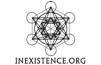QoS Enabled (Again)
So I once again enabled QoS (I forgot to enable it when we came back to
using dd-wrt from the airport extreme).
For those who wonder what QoS is that explains it pretty well.
To explain it in easier terms I had to reserve part of the network so upstream
cannot be flooded causing a denial of service. Now mind you a very slight denial
of service more of a lag of service and this fixes the issue quite well. Sadly
this also causes another issue and that is people will now download slightly slower
from the server but everything will be more responsive so the trade off is entirely worth it.
The reason I re-enabled this service is because I’ve noticed several users sending very
large attachments (email) to yahoo. Now normally this isn’t much of an issue but yahoo uses
a deferral system the basically causes inexistence to keep retrying to send said email.
Which yahoo rejects until they decide when it’s ok for the email to be delivered.
(Yes we use DKIM and SPF so there is nothing I can do to accelerate it any further).
So for anyone sending email to yahoo and wondering why it takes so long for
them to get it, this is why and if you really care about the person you are sending
email to then I would strongly suggest to them to use a better service.
Gmail, Hotmail, MobileMe, and many more exist and do the job in a more
standards conforming manner that doesn’t piss off our server..
That’s all for now.